Triggers
The Trigger acts as the initial component within a flow, instigating the flow processing. Within the quickintegrate platform, various types of triggers are available, each catering to distinct functionalities.
SETP 1:
Once we Login to Quick Integration Platform to get started.
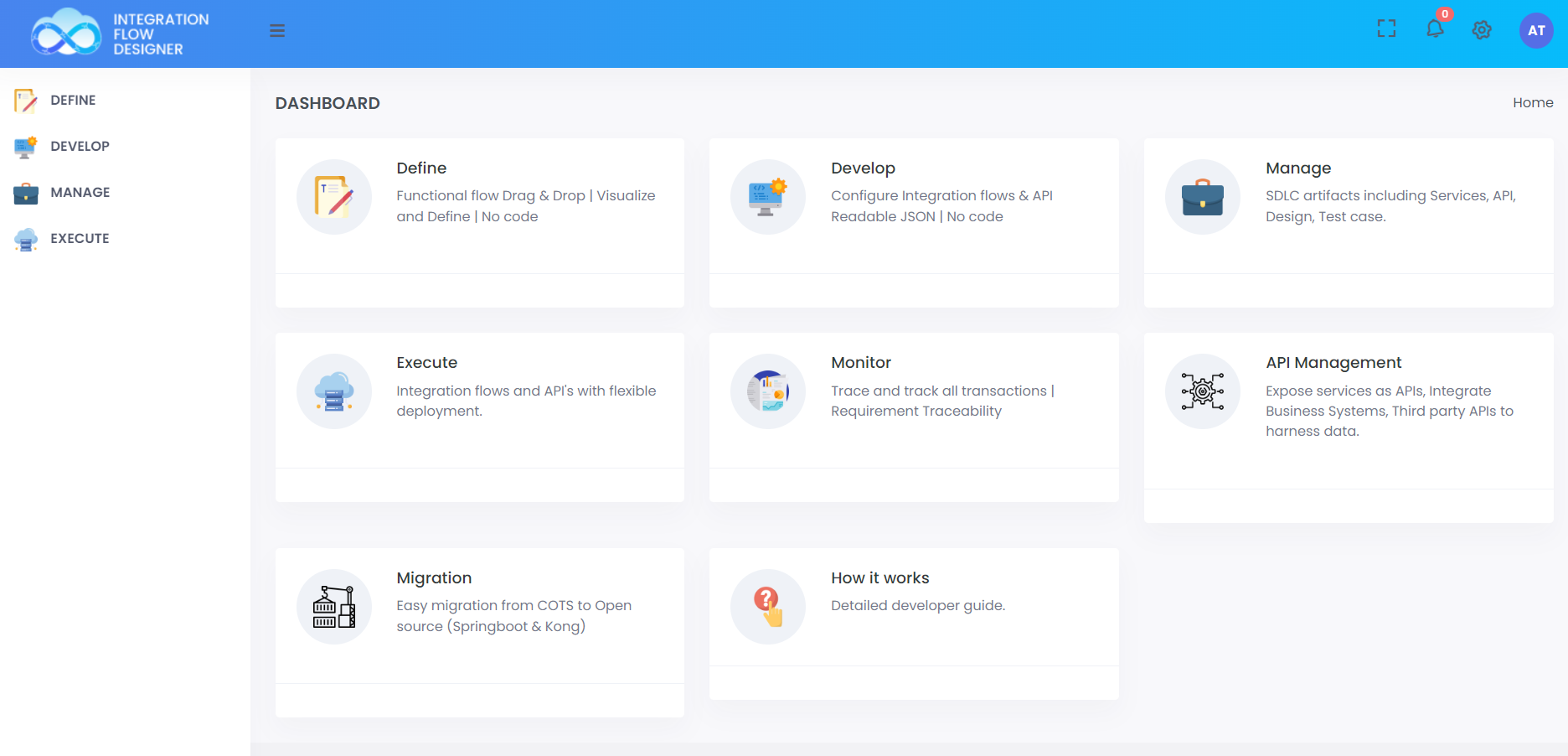 ;
;
STEP 2:
Click on Manage Option >> Projects >> Create to create the new project
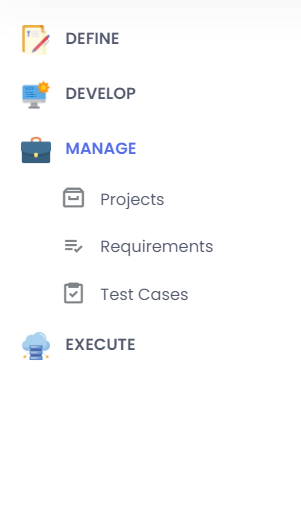 ;
;
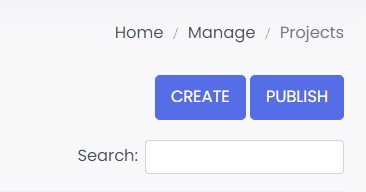 ;
;
STEP 3:
Go to DEVELOP >> Functionality API
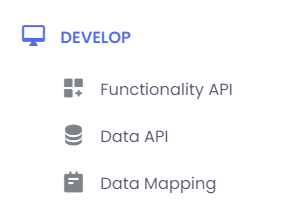 ;
;
STEP 4:
Select relevant project and create services in that project by cliking Service button.
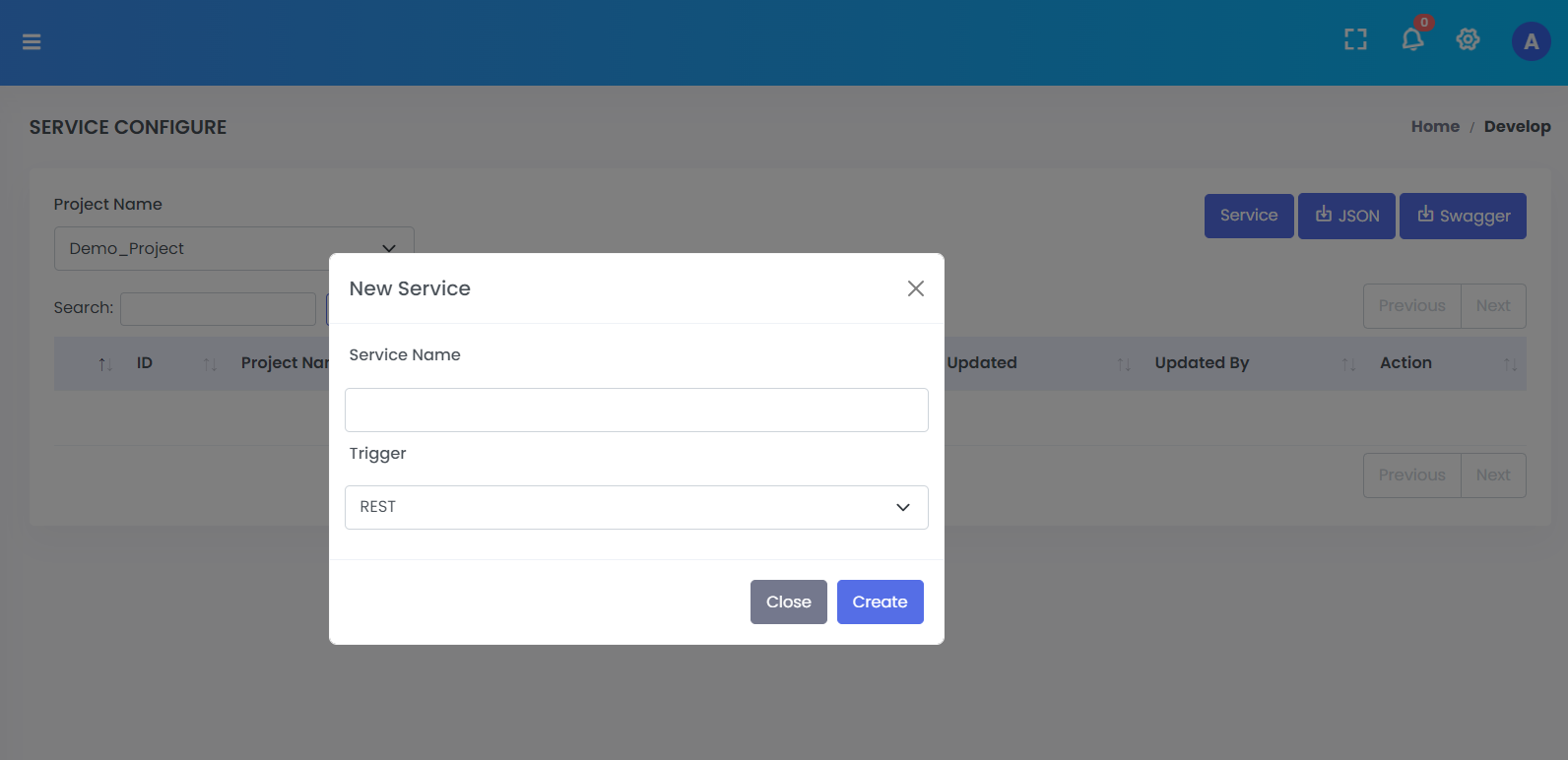 ;
;
STEP 5:
You will find all the triggers in drowndown while creating the flow
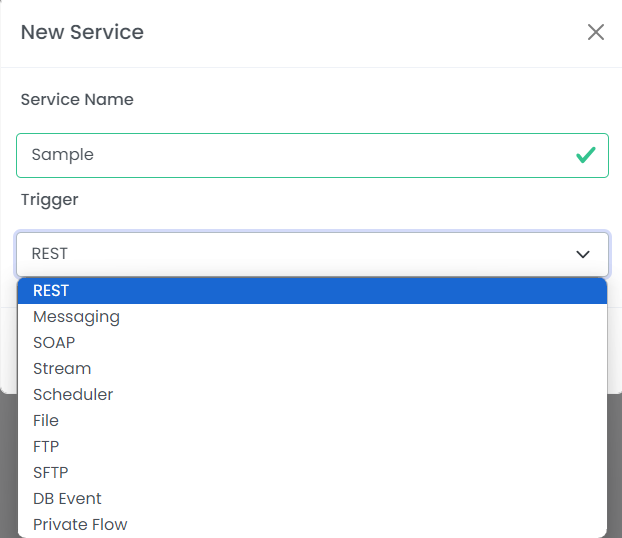 ;
;
STEP 6:
Once service name is provided, canvas will show up with selected Trigger
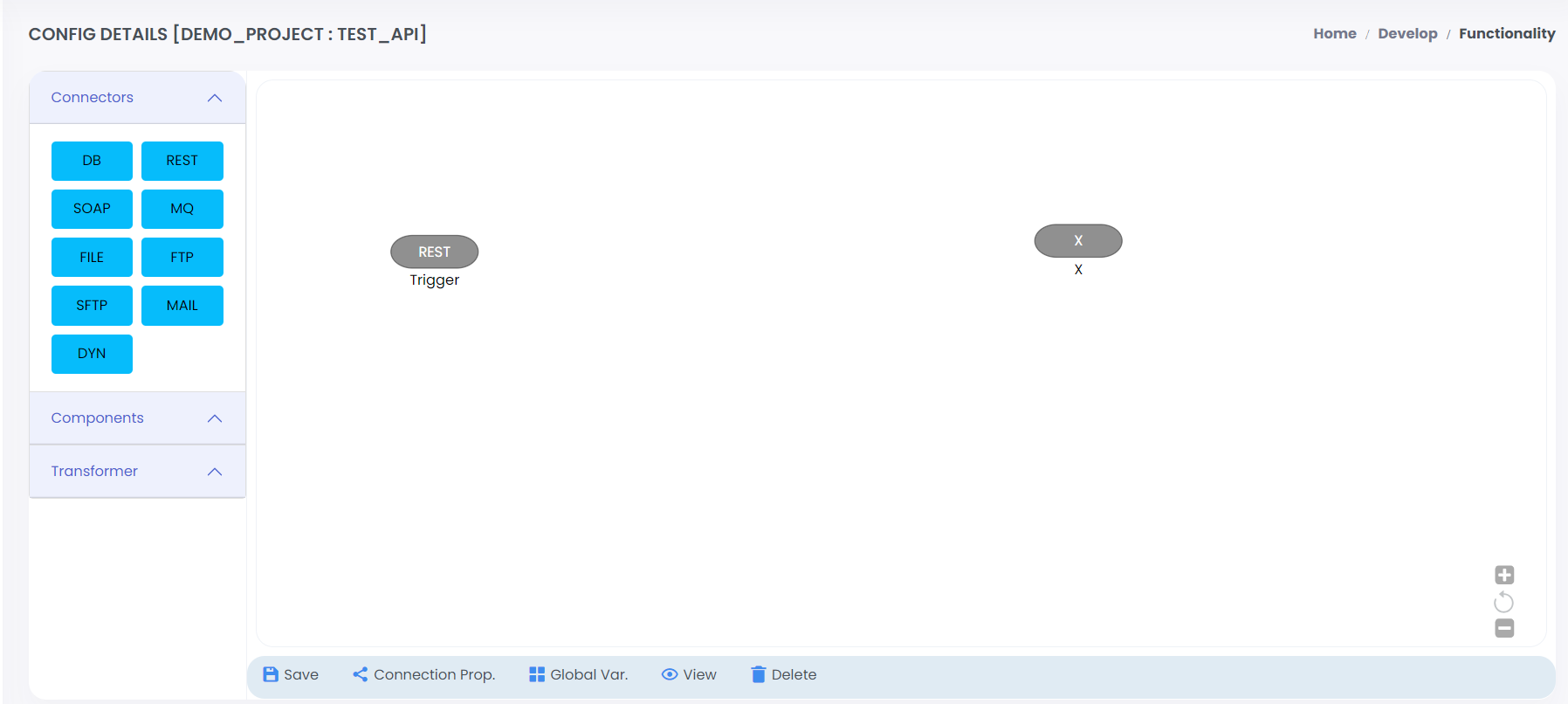 ;
;
Gives up through triggers
📄️ DB Event
DB trigger is available to get the records from DB for newly created records.
📄️ File
File trigger is available to pick up file from a FTP or SFTP location for further processing.
📄️ Messaging
In order to transform messages quickintegrate platform provides component to make sure swift and efficient Message transformation.
📄️ REST
Quickintegrate platform supports REST API development using HTTP trigger where configurations can be defined such as host, port, uri/query params etc.
📄️ Scheduler
For SCHEDULER based API's, quickintegrate development kit has SCHEDULER Trigger which can be used for cron or frequency based triggers.